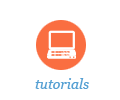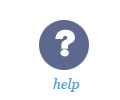Sakai Tutorials
Forums: OverviewThe Forums tool allows instructors or site leaders to create an unlimited number of discussion forums, and is integrated closely with other tools such as Resources and Gradebook. Forum Menu:
New Forum: Allows you to create new forums to post different topics under Organize: New Forums and Topics will automatically appear at the top of your list. Organize lets you rearrange the topics within a Forum or reoder your Forums Template Settings: You can modify the Forum's settings globally so that each new Forum or Topic will automatically have the settings and permissions of your choice Statistics & Grading: Statistics summarizes each participants activity by identify how much they authored, read, and will display both in an itemized format. Watch: You can adjust your notifications and emails that you receive from the Forums tool The topics for this quick guide include:
Related Resources: |