Important: Sakai was replaced by the Canvas Learning Management system. Sakai entered a restricted access state on May 15, 2024, and will be decommissioned on May 15, 2026.
Sakai Tutorials
Drag-and-drop filesDrag-and-drop functionality allows you to organize multiple files offline into sets of folders as desired, and upload in bulk in a single step, instead of uploading them one-by-one. It is an efficient way to manage all of your files in Resources.
This tutorial demonstrates how to
Before you start
View a video
|

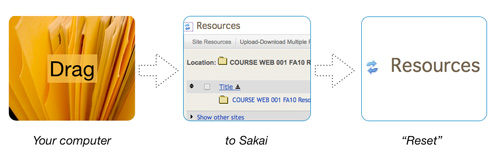
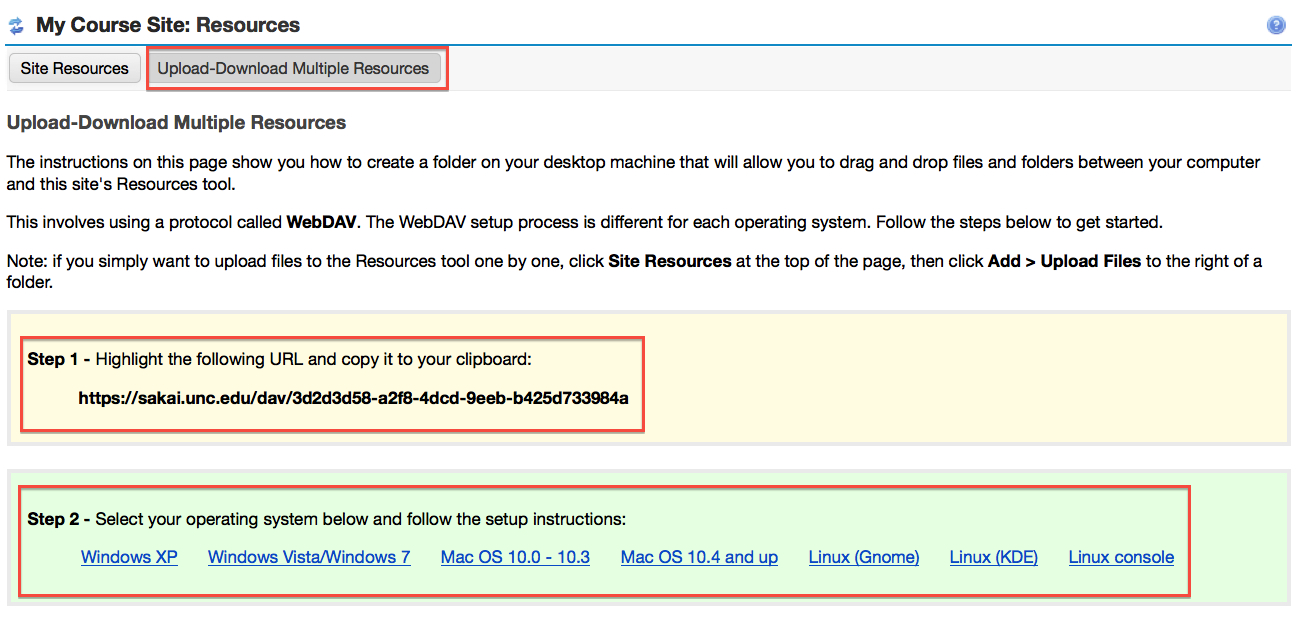


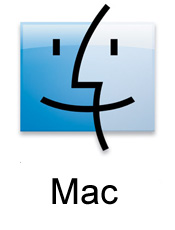
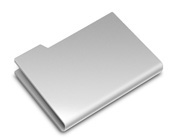 External applications you may wish to use
External applications you may wish to use