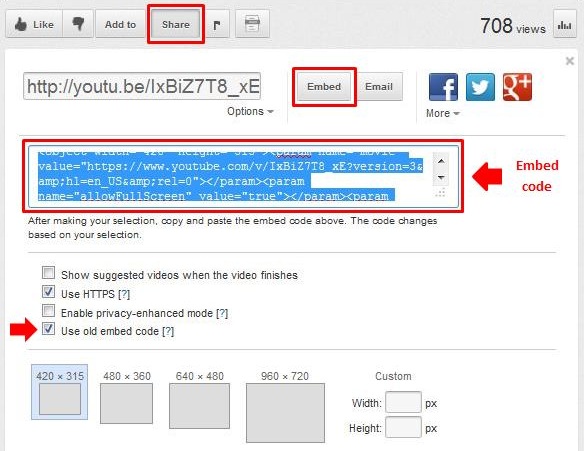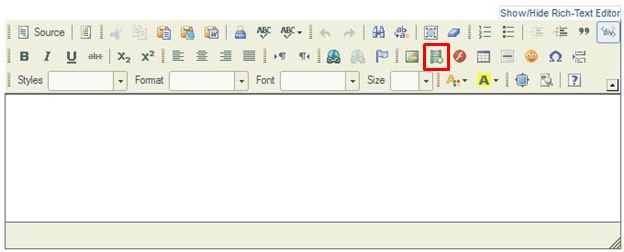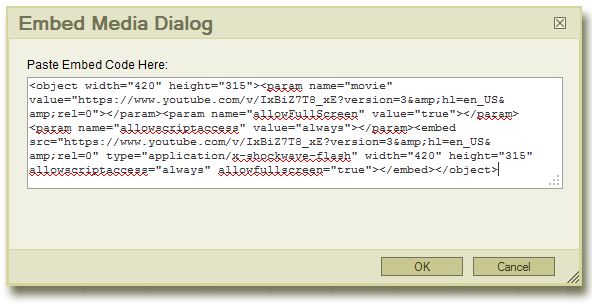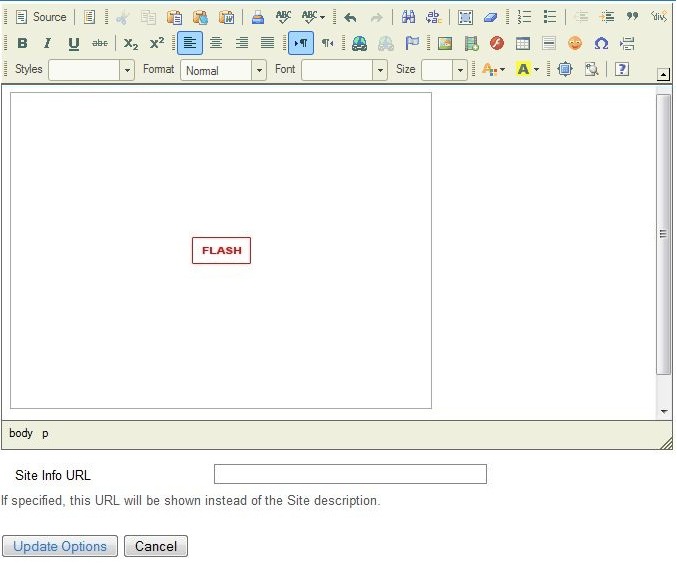Important: Sakai was replaced by the Canvas Learning Management system. Sakai entered a restricted access state on May 15, 2024, and will be decommissioned on May 15, 2026.
Sakai Tutorials
Embedding Videos into SakaiVideos can be uploaded into Sakai course sites using Warpwire. Warpwire will automatically stream your videos directly in your site. Instructors can add Warpwire to their course sites through Site Info > Manage Tools. Here is more information on Warpwire, including support documentation: Youtube videos can also be embedded in a Sakai site. To embed a video into a Sakai page, you will need the embed code for the video. Here is an example of getting the embed code of a YouTube video:
Now that you have the embed code: To embed the video into the Discussion and Private Messages tool, see instructions here. To embed the video into a Sakai page for all other tools with a Rich-Text Editor:
|