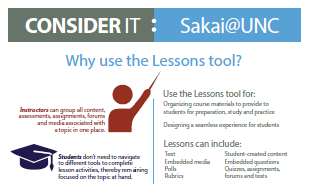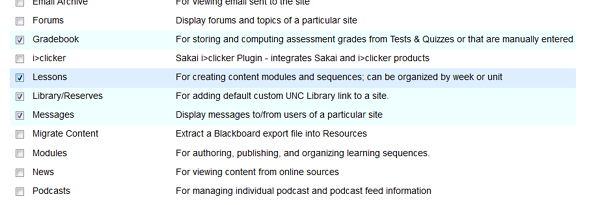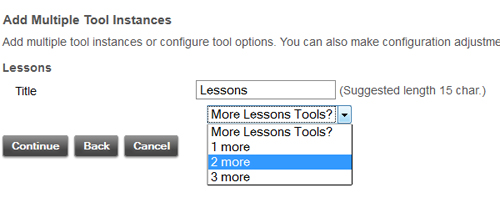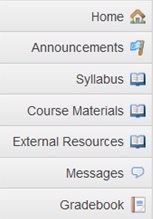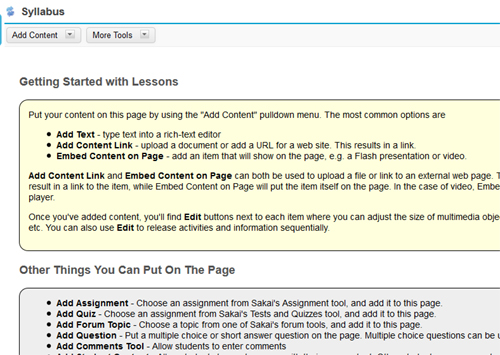Sakai Tutorials
Getting Started in LessonsThe Lessons tool allows you to create a course interface and structure for students, combining elements of the older Modules tool and the Resources tool. The Lessons tool provides flexibility in organizing course content by breaking it up into units and sequences. Within Lessons, you can add:
Lessons Help Tools
Enable the Lessons tool1. Enable the Lessons tool in your site through Site Info > Edit Tools 2. Check Lessons and Continue
3. You will be prompted to give the Lessons tool a name. You may stick with "Lessons" or organize your content into separate modules and units by choosing any name that fits
4. Continue and Finish 5. Once enabled, you can add more instances of Lessons, and each instance can have its own name. Each instance will be a separate navigation item in the left site menu. The following example has 3 instances of the Lessons tool: Syllabus, Course Materials, External Links
Click on the Lessons tool in your menu to navigate to that Lessons page. A completely empty Lessons page will display help documentation on adding content. Once you add content, this help documentation will disappear from view but may be accessed through the Lessons Help option.
This help documentation is courtesy of the UNC Gillings School of Public Health. Please visit the UNC SPH Online Instruction Group Tools, Tips, & Best Practices website for more information. |